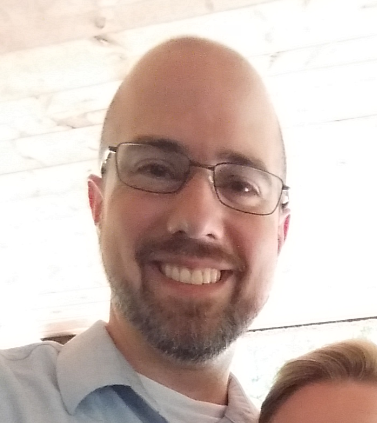Red Hat has made the newest release of RHEL available for free downloads after authentication. It can be licensed in a variety of ways or run as a demo. I will outline the process for a personal account.
Create a login on the Red Hat portal
-
Open your favorite browser and navigate to redhat.com
-
From the upper right hand corner select the "Log in" icon.
-
You will now have an option to:
a. Log in with an existing account.
b. Register for a new account.
-
If you logged in with an existing account you are ready to proceed to the downloads. If you are registering an account, continue through this section.
-
You will need to fill out the web form with all of the pertinent information.
-- Account Type: Personal is for most hobbyists and Corporate is for accounts with several IDs managing a subscription pool. This would be for a main account for the management of a new company structure. Corporate users can be created through the user management functions by the Organization Administrators.
Download RHEL
- Navigate to the Customer Portal
- From the upper left hand corner select the "Downloads" icon.
- Most of the Red Hat Downloads are available from the "Product Downloads" page. RHEL is under "Infrastructure Management", and, it is usually the very first item listed. Locate "Red Hat Enterprise Linux 8" on the page.
- This page also allows you to start an evaluation of RHEL by selecting the Request an Evaluation link.
- Select "Red Hat Enterprise Linux 8" or click the widget on the right to open the mini menu and select "Download Latest".
- The page that opens is linked to your login session. It will timeout given enough time and will need to be reloaded. The item links can be used from a remote system to download the items without reauthenticating. This allows for wget or other system tools to be used to download the DVD/ISOs from a different system.
- The main DVD is named "Red Hat Enterprise Linux 8.# Binary DVD". Click on "Download Now" to start the download in your browser. It will be about 8GB.
What are these other downloads?
| Image | Purpose |
|---|---|
| RHEL 8.# Boot ISO | Rescue/Network boot DVD |
| RHEL 8.# Binary ISO | Complete local installation DVD with GUI/TUI/CLI installers |
| RHEL 8.# Supplementary Binary DVD | Additional software for post installation |
| RHEL 8.# Update KVM Guest Image | Prebuilt virtual machine for KVM |
| Driver update disk | Optional drivers |