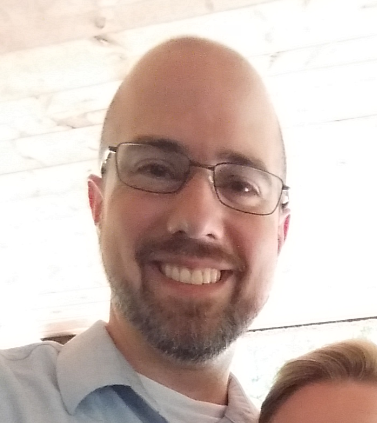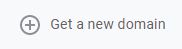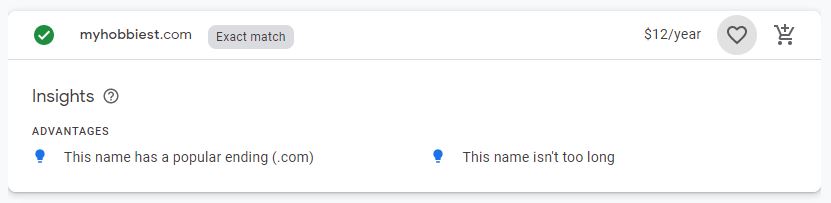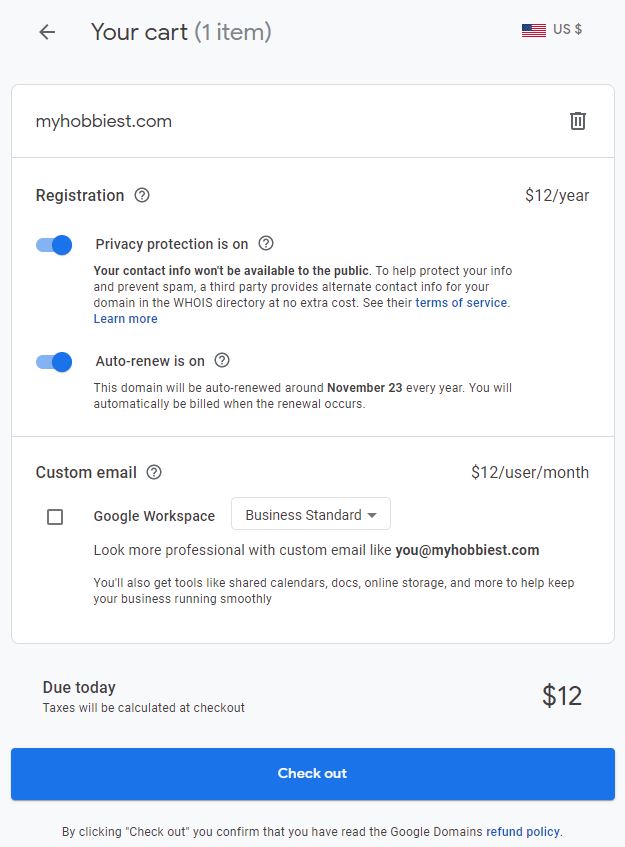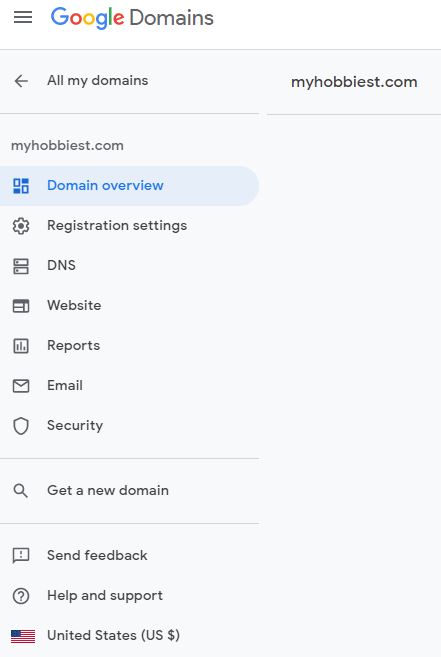Register a new Domain
- Using a web browser, navigate to Google's domain registrar and login or open a new account. https://domains.google.com/registrar/
- Navigate to "My Domains"
and Click "Get a new domain" from within the main/central panel.
- Using the search bar, start investigating available domains.
Once you find one, click on the "add to cart" icon to start the reservation process.
- Navigate to the cart so that you can puchase the domain.
- Complete the checkout process and you will exit into the management menu for you new domain.
- Once the purchase is complete, you will be redirected to the management menus for your new domain.
Conclusion
Now you have a domain that can be used to be the foundation of you website, but there's still a lot of configuration to do to make it usable. I'll cover those tasks in detail in a future post.